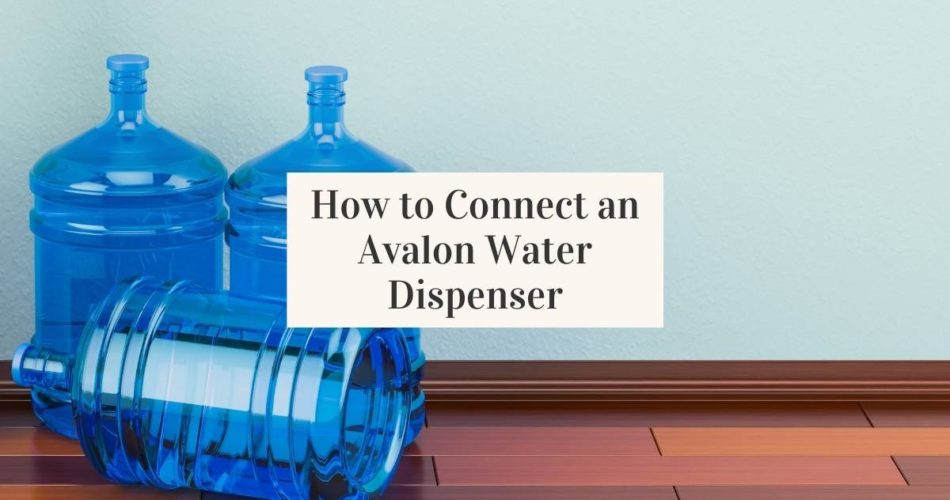Avalon Bottom Loading Water Dispenser is one of the best dispensers on the market because it has specific features and specifications that separate it from the average water dispenser.
It was made of high-quality stainless steel, and it comes with a variety of temperature configurations (Hot, Room temperature, and Cold) and comes with an anti-microbial coating to protect it from microorganisms. It has a capacity of 5 gallons, and it is only available in black color.
Besides the great features, the Avalon water dispenser is easy to connect. Here is how:
Steps to Connect the Avalon Water Dispenser
- Install the drip tray by placing it into the dispensing area. Lower it till it’s securely in place for the bottles. To detach or remove the drip tray, simply reverse the process of placing it in the dispensing area. This is for some models of these water coolers. For other models, such as the bottleless water cooler, you’ll need to place the drip tray on top of the cabinet door.
- There are indicator lights on the water coolers; the red light on the right will indicate that it’s time to change the bottles. Place the probe into the bottle by clicking the collar onto the neck of the bottle. If you’re using a 3-gallon bottle, adjust the probe by pressing the two tabs and sliding the collar of the probe down to the neck of the bottle.
- You’ll observe a button on the top left corner of the bottom loading area. That’s the pump. Ensure you fully close the door to push the button and activate the pump. Then wait for the red flashing light to turn off. If it’s still flashing, ensure you secure the collar of the probe on the neck of the bottle. Fully close the door till it clicks.
- Before turning on both the cold and hot water switch, ensure that both cold and hot water tanks have water in them by dispensing water from both spouts. To dispense water from the hot spout, slide down the child safety lock and press the dispense button simultaneously.
- Go to the back of the water coolers. Now, switch on the hot (red button) and cold (green button) water switch. It takes at least 15 minutes for the hot water to reach its optimal temperature. On the other hand, it will take roughly an hour for the cold water to reach its optimal temperature.
- Once the temperatures have been reached, the hot and cold indicator lights will turn off until there’s a change in the temperature.
- To activate the self-cleaning ozone feature, click and hold the black switch on the back of the water cooler for about 3 seconds. The first indicator light will confirm the self-cleaning on the dispenser. This process will take about 90 minutes, and you shouldn’t use the machine during this period.